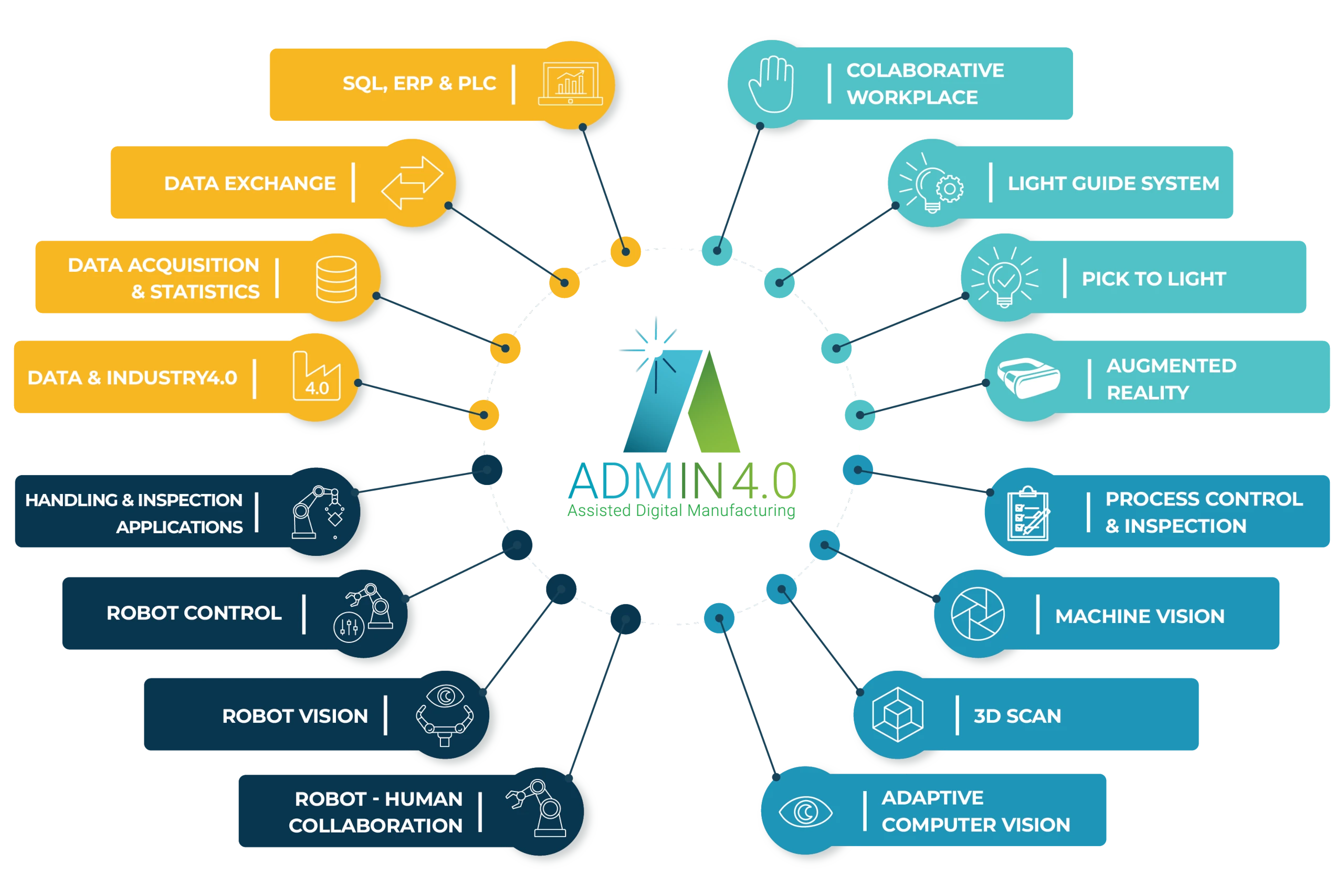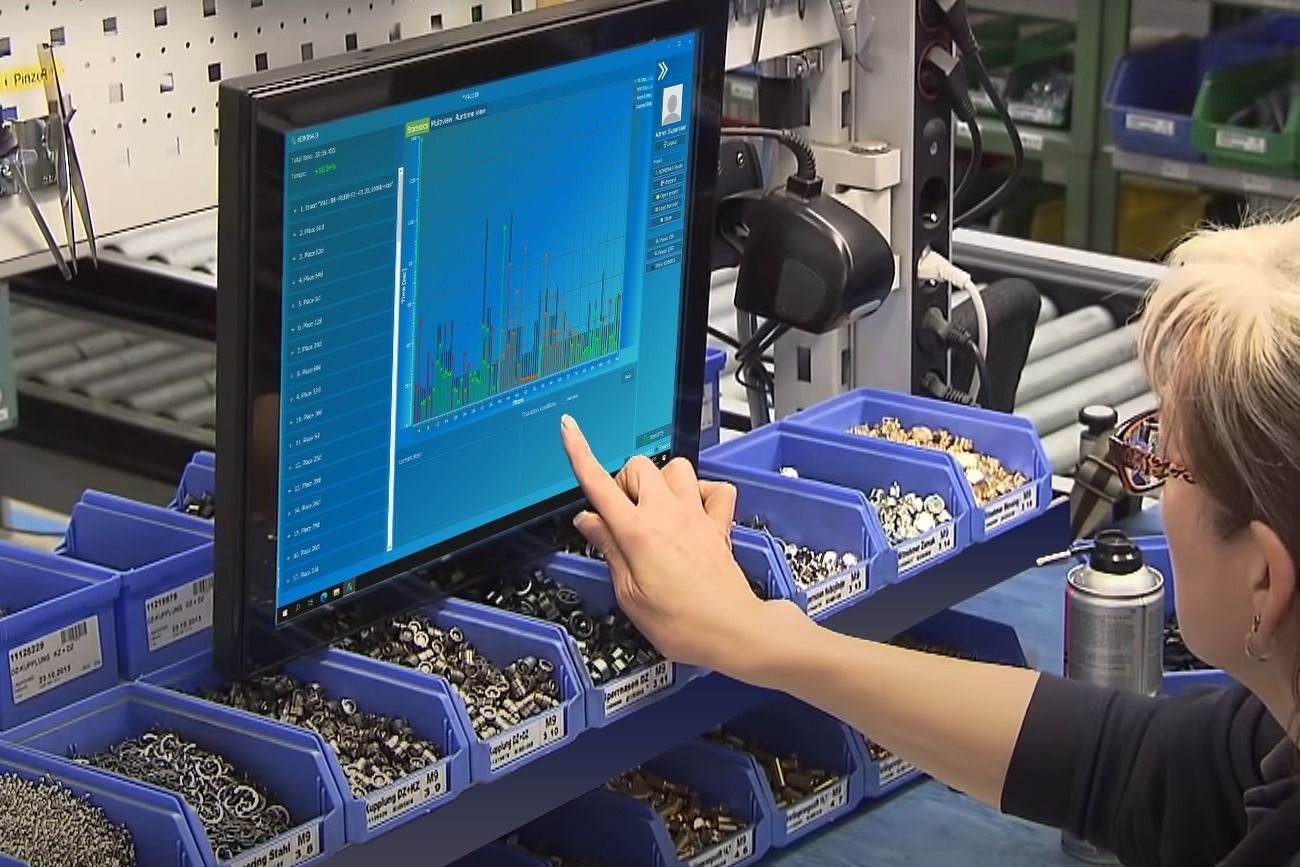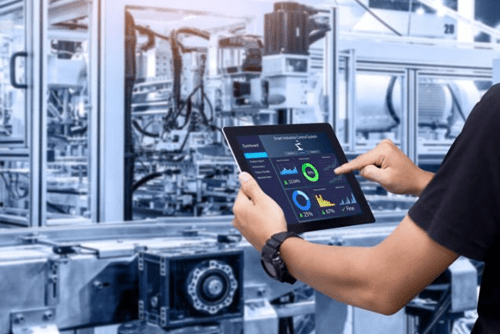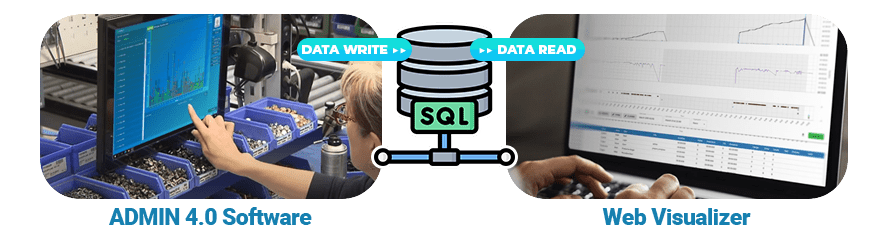SMT Rožnov 2024
The 27th annual professional seminar, SMT Rožnov 2024, was held on May 14th and 15th in the picturesque surroundings of the Wallachian mountains. The event was organized by the company PBT Rožnov and featured 13 professional lectures and 5 practical workshops. The organizer is a distributor of machines for electrotechnical production, with whom we established…